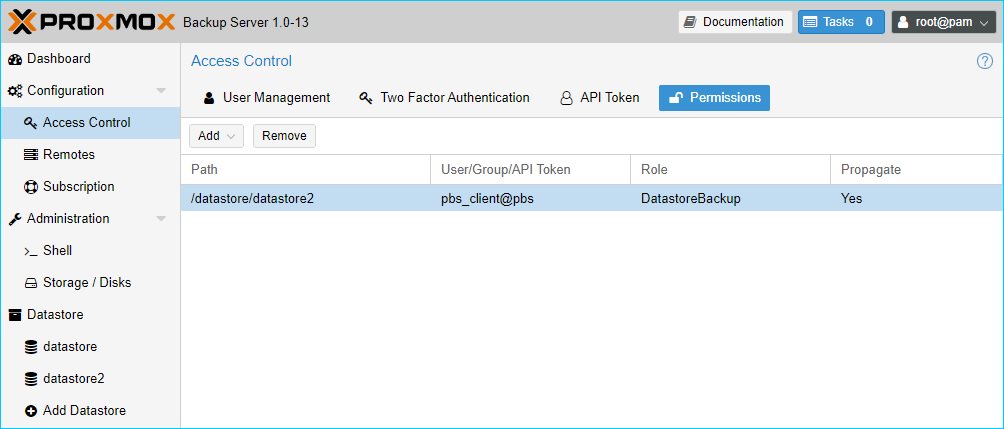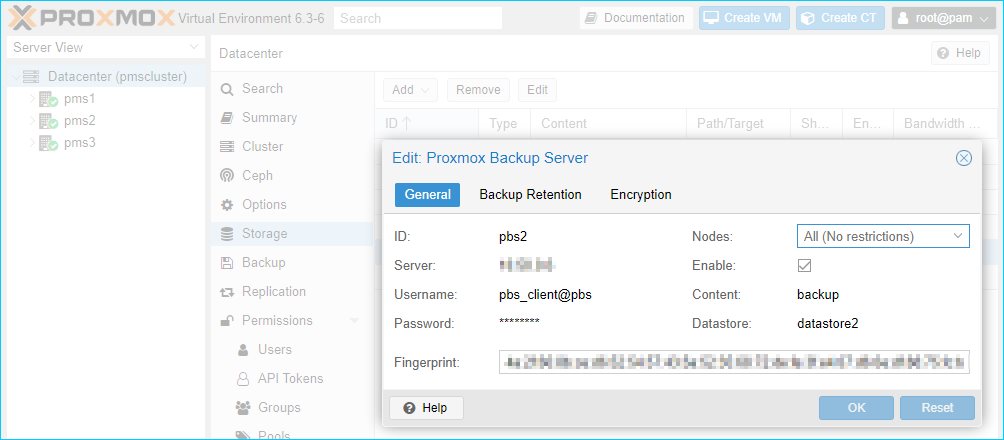1/ sur le nas synologie :
Panneau de configuration - Dossier partagé
ajouter des autorisations de backup suivant:
Proxmox Backup Server (PBS)
Make a directory
mkdir -p /mnt/backups
Edit the /etc/fstab. Note that nfsvers=3 is used here not to default to nfs 4. Later reading indicated that nfs 4 was not yet supported.
nfsserveripaddress:/Volume1/Backups /mnt/backups nfs nfsvers=3,defaults,_netdev 0 0
Additional commands. I am assuming that all is well. There are several commands to test an NFS share prior to editing the /etc/fstab.
# to mount the new share.
moun
# permissions
chown backup:backup /mnt/backups3 -R
chmod 770 /mnt/backups
# CUI can create the datastore
proxmox-backup-manager datastore create datastore /mnt/backups
Create a User
A user must have permissions to access the datastore.
Configuration > Access Control > User Management
I created the user pbs_client.
Configuration > Access Control > Permissions
This user has access to the datastore2 with the Role of DatastoreBackup.
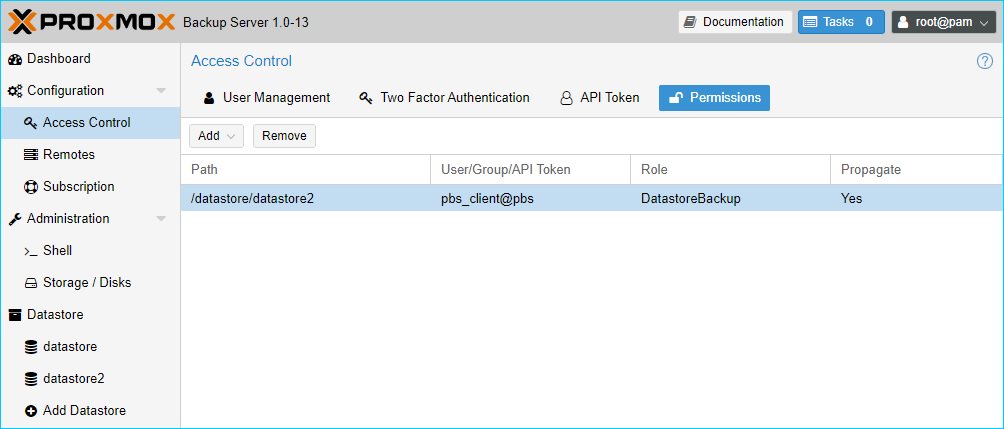
Proxmox VE Server
At some point in the 6.2 release, an additional Storage option was created to support the PBS. This is the latest version of Proxmox VE6.3.6 at the time of this writing.
Datacenter> Storage > Add Proxmox Backup Server
Add storage for the PBS with the credentials you created above for PBS.
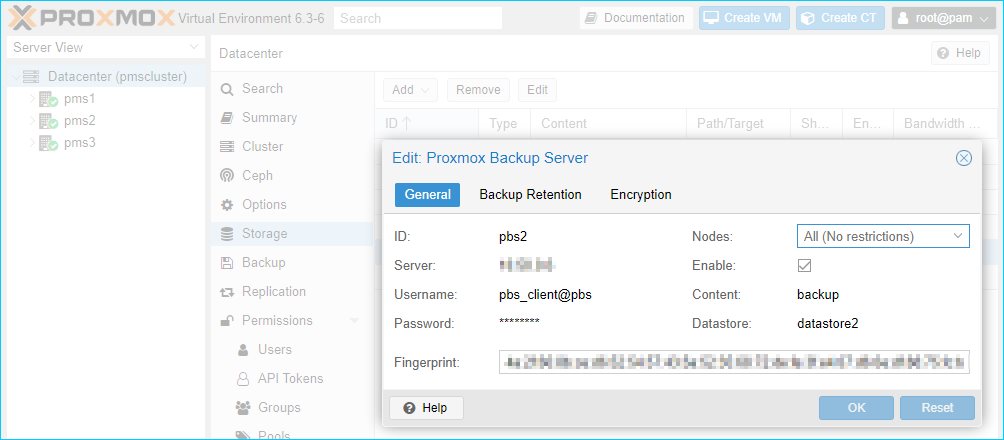
Now, create the backup job using the storage ID of pbs2 which will be on the PBS server. Done.
Note that any deletions or comments to the backup jobs must be made from the PBS server and not through the Proxmox VE GUI.
webologie :
https://crepaldi.us/2021/03/07/how-to-setup-nfs-on-synology-nas-for-proxmox-backup-server-to-use-as-datastore/
https://it.megocollector.com/linux/proxmox-backup-server-pbs-with-nfs-resolved/